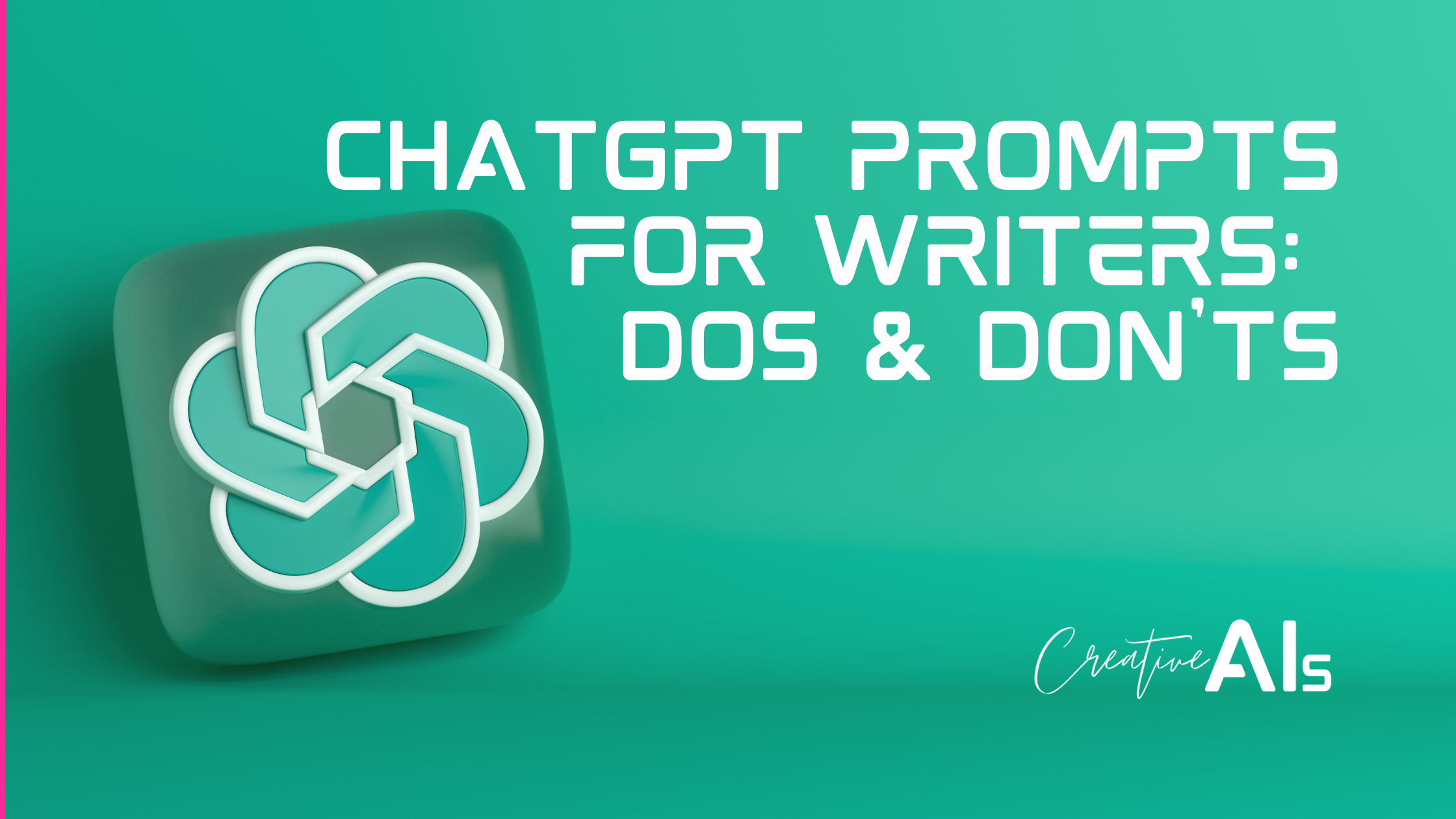AI writers exploded in popularity over the last six months. But with so many new tools saturating the internet, all claiming to be the best, it’s tough to know which one to choose. I got my hands on Copymatic, an AI writing tool making waves in the industry that sparked my curiosity.
Plenty of creative AI tools boast a user-friendly interface and the promise of perfect copy and content, but who has the time to test them all out? Check out Copymatic’s features and output to see if it truly lives up to the hype.
What is Copymatic?
Copymatic.ai is a comprehensive suite of 82 AI-powered writing tools that simplify the content creation process.
Whether you’re a blogger, content creator, or marketer, Copymatic can quickly and easily help you:
- Generate high-quality content.
- Optimize your content.
- Improve your online presence.
Copymatic.ai is more than just a simple AI copywriter. It offers tools for generating unique long articles, product descriptions, ad copies, website copy, SEO, and even miscellaneous content like essay outlines and grammar rewrites.
Let’s explore its features and see how it can help improve your content writing.
What are AI Writing Tools?
AI writing tools are software programs that utilize artificial intelligence (AI), natural language processing (NLP), and sometimes machine learning (ML) to generate high-quality content quickly and efficiently. These tools can help users save time and effort by automating the content creation process.
Some AI writing tools are designed for specific types of content, such as blog posts or social media updates. Others, like ChatGPT, are more versatile and can handle various content types. And many offer some built-in research features.
However, it’s important to note that AI writing tools are limited by their algorithms and may not always produce content that resonates with the intended audience. You must be careful to ensure the content is accurate. AI writers can amplify bias, convincingly state misinformation as fact, and even hallucinate (make things up out of thin air).
It’s essential to have a human touch to ensure the content is accurate, engaging, and connects with readers.
Recommended reading: Are Humans Still More Creative Than Generative AIs? [Study]
Copymatic Pros & Key Features
Let’s look at the features that make Copymatic stand out among other AI writing assistants.
✅ User-Friendly Interface
The Copymatic interface is simple and intuitive. Nearly anybody, regardless of their technical expertise, can use it easily. Plus, it offers a Chrome extension to generate content anywhere you want with AI.
✅ Quality Writing Output
Copymatic’s generated content is original and on par with some of the best AI tools in the market. It is optimized for content marketing purposes.
✅ Free Trial
Copymatic offers a free trial of its AI writing tool. This allows you to test it out and see how it can benefit your content creation process.
✅ Competitive Pricing
This pricing makes the tool accessible to businesses and individuals alike.
✅ Multilingual Content Services
Copymatic offers content services in 28 languages, including English (US), English (UK), Spanish, French, and more. This feature makes it a top contender for businesses that must create multilingual content for their global audience.
✅ API & WordPress Plugin
Copymatic offers paid users an API, and a WP plugin lets you import content from the platform to WP in one click (however, it doesn’t bring Copymatic functionality into WP as some tools do).
Copymatic: Drawbacks
While Copymatic is a powerful content creation tool, it has a few limitations.
❌ Limited Pricing Options
Currently, Copymatic offers only two pricing plans: monthly and yearly.
This might not work for those with different budgets or content creation needs. This feature might deter potential users from signing up.
❌ Restricted Free Trial
Although Copymatic offers a free trial, the word count limit of 1500 may not be sufficient to fully explore all its features before purchasing. This could be a turn-off for those who want to extensively test the tool before committing to a subscription.
❌ Output can be generic and not awesome.
As with other AI writers, you may not get what you’re looking for on the first try. Using different and/or more specific prompts can help, and having an editorial process in place to edit and optimize AI-generated content is essential.
Getting Started With Copymatic
Getting started with this AI tool is simple. You don’t need a credit card if you’re signing up for a free account. Create a fresh login or log in using your email ID.
After you log in, you see the dashboard first.
The menu on the left side of the dashboard outlines some tools to explore. Click the ‘All Tools’ button on the far right at the top of the dashboard to view all the tools available.

You see this when you click the ‘All Tools’ button:

Let’s explore each of the five categories to see how Copymatic performs at writing different types of content.
Blog Content
Copymatic offers 15 templates within this category that help create long-form articles effortlessly.

Let’s create the first draft of a blog right away.
First, I entered a title, some focus keywords, and 3 sub-headings.

Copymatic came up with the content in less than a minute, and that too with suggested pictures to support the text.

What Worked For Me?
- Suggestions for relevant pictures
- SEO score
- Content analysis
- Streamlined, relevant, and meaningful writing
What Could Improve?
- Inserting guidelines on how to integrate the pictures into the content
- Avoiding grammatical errors in the content (look out for the red underlining in the content)
- Inserting H3 subheadings to better define content
- Making paragraphs shorter
- Questions from the tool at the start of article creation to ask me the context, audience demographics, and other details.
I was surprised to see the built-in Plagiarism Checker feature. But my happiness was short-lived.

The dashboard is personalized to show my content and journey with the tool. Impressive!


Website Copy & SEO
Within this category, the tool offers 16 templates. This is pretty holistic.

Writing catchy headlines for a website banner is sometimes a task. Let’s see how the Copymatic AI tool can help.

What Worked For Me?
- Questions from the tool at the start of headline creation to ask me the context, audience demographics, and other details.
- Quick delivery
- More than 1 option
What Could Improve?
Quality of the output. The copy is average, considering the creativity metric input was ‘High’. This result indicates that the user needs to input more specific and/or more prompts to attain a satisfactory result.
Recommended reading: How Creatives Feel AI Will Impact Their Roles [Survey]
Social Media & Ads
Now, time for the social media category. This tool surely has a great repository of templates — 16 in this category too.

Let’s see the output for a social media post caption.
What Worked For Me?
- Questions from the tool at the start of headline creation to ask me the context, audience demographics, and other details.
- Quick delivery
- More than 1 option
- Satisfactory output
What Could Improve?
Nothing!
Feel free to explore the other categories of this tool and more templates within every category. The more you play around, the better idea you are bound to gain.
Copymatic Pricing & Plans
Copymatic offers 2 plans — monthly and annual.
Each of the 2 plans is further bifurcated into 3 sections:
- Pro
- Team
- Enterprise
Here are snapshots to give you a better idea (current as of April 2023).
Monthly Plan:

Annual Plan:

If you opt for their annual plan, they offer 4 months free.
Copymatic Competitors: How Do They Stack Up?
Let’s look beyond Copymatic to see whether this tool outscores the other AI writing tools in the market.
Firstly, what are the top alternatives?
- Jasper
- Writesonic
- Rytr
- Copy.ai
- Copysmith
- Closescopy
- Wordtune
- ProWriting Aid
- Frase.io
There are scores of reviews out there that compare different AI tools with each other. Honestly, these tools deliver decent output on a broad level.
Final Thoughts: Is Copymatic Worth Your Money?
Yes! Copymatic is a good content-creation tool.
From my experience with this tool, you can try Copymatic to generate high-quality and engaging content quickly and easily. The cherry on the cake is the pricing for unlimited words.
My overall rating for Copymatic is 4/5
Why don’t you test it yourself with a free trial today to see if you agree? And, If you found this review helpful, use the code ‘miranda’ when you register. You can help fund my coffee addiction. 😄
Learn more: