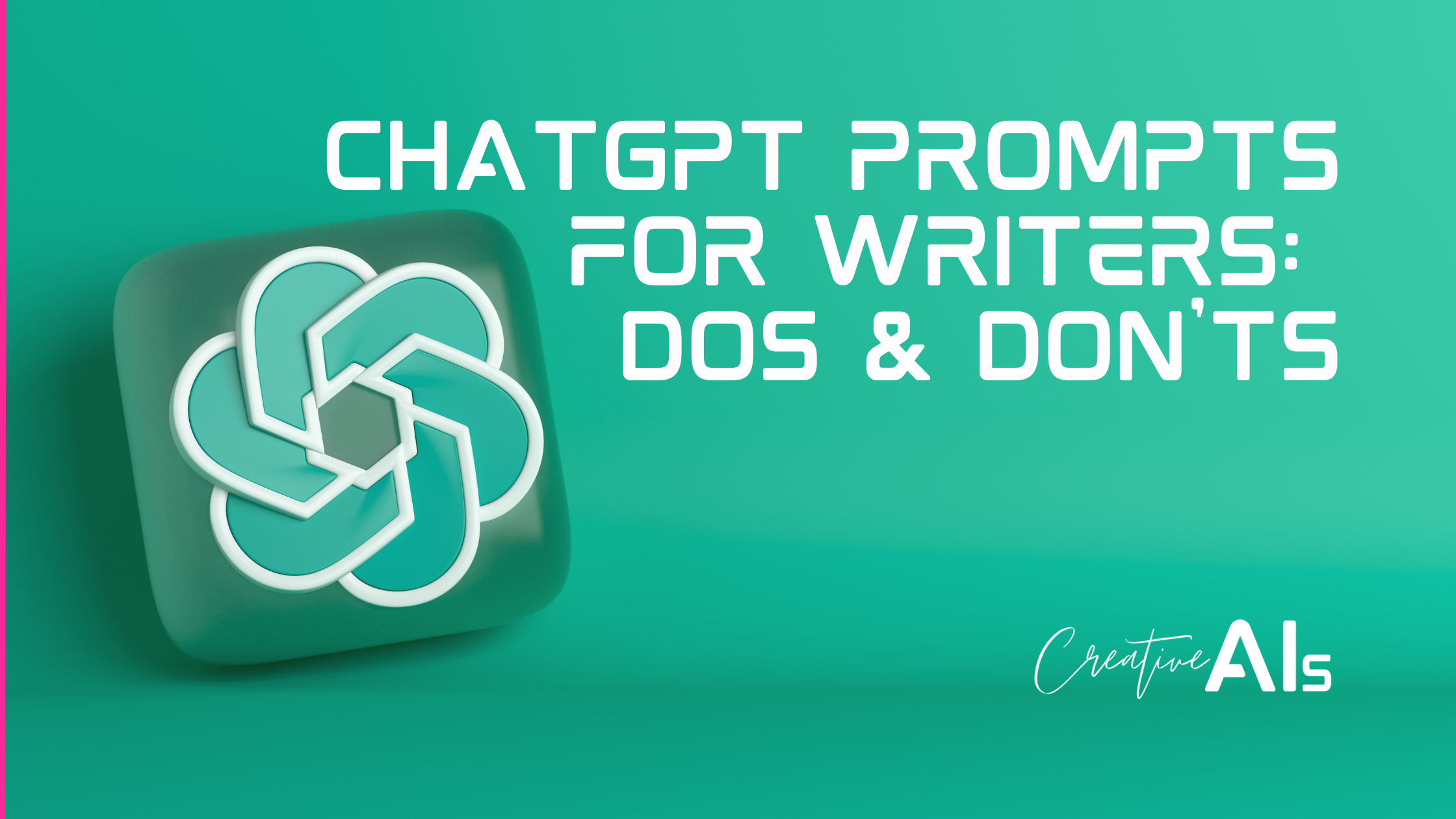Looking for an AI music generator to help you easily create royalty-free tracks for your YouTube and social media videos, web ads, podcasts, games, or other content? Soundraw.io is an AI composer with a simple freemium pricing model, straightforward licensing, and time-saving AI music generation based on your desired track length, mood, and genre.
Here’s how it works.
What is Soundraw?
Soundraw is an AI music generator and composition tool that produces royalty-free up to a maximum of 5 minutes in length. Free users can create music; paid subscribers can download and monetize those tracks.
By selecting the genre, instruments, and tempo, Soundraw will generate an exclusive composition for you. The AI technology examines your choices and produces a melody that suits the selected genre and instruments. You can also personalize your composition by selecting the chord progression, melody, and other parameters. The outcome is a polished-sounding track that would take several hours to create manually.
Founded in 2020, Soundraw is based in Tokyo and led by CEO Daigo Kusunoki.
What are AI music generators?
An AI music generator is a software that uses AI and ML algorithms to create musical compositions. It can be trained on existing music data sets and learn the patterns, structures, and styles of music. Then, it can use that knowledge to generate new musical pieces that sound similar to the original data set or create entirely new compositions based on its own understanding of what constitutes good music.
Different types of AI music generators range from simple rule-based systems to complex deep learning models. Some generators can produce music in a specific style, genre, or mood, while others can generate original and unique music. Musicians, composers, and producers can use AI music generators to generate ideas quickly and explore new musical possibilities. They can also be used in video games, films, marketing content, and other media to provide background music or sound effects.
A few alternatives to Soundraw include Boomy, AIVA, OpenAI’s MuseNet, Soundful, Amper, and Amadeus Code.
Soundraw Pros & Cool Features
✅ Once you download a song or a sound with a subscription, you’re licensed to use it in your videos forever.
✅ Subscribers can create an unlimited number of music tracks.
✅ Soundraw’s interface is clean and super easy to use, and you don’t need any music composition knowledge to create tracks with it.
Soundraw Cons & Limitations
❌ Currently, file downloads are only available in .wav format; no .mp3 or .midi files.
❌ Soundraw owns the copyright to works produced on its platform. Although the company promises “we will never ask you to share your revenues or bother you with any copyright issues,” creators must take a risk and believe this to be true.
❌ Soundraw doesn’t offer a plugin and API and has no plans to release them.
❌ Currently, there are no sound effects (SFX) and Soundraw has no set timeline for releasing any.
Getting started with Soundraw
Getting started is simple, and there’s no credit card required if you sign up for a free account. Remember, you cannot download or use your creations in monetized content (YouTube videos, radio ads, etc.) unless you register for a paid account. If you enjoyed this review, use the code “miranda” when you register and help me send the kids to college 🙂
With Soundraw, you can choose from extensive genres and instruments. You can create compositions in different genres, such as pop, rock, jazz, electronic, and classical. The platform offers various instruments, including drums, bass, guitar, piano, and synthesizer. Additionally, you can incorporate vocals into your composition using Soundraw’s integrated voice synthesizer.
Once you’re in the Soundraw dashboard, I like this option for getting started with your first track:
Use the filters at the top left of your dashboard to sort existing tracks by mood, genre, theme, length, tempo, or instruments. Then, choose ‘Create similar music’ on the right side of the track listing.
Soundraw creates tracks for you, which you can then browse, listen to, and alter.
In the basic mode, you can scrap sections of the audio (in 10-second increments) and adjust the “energy level” of each one.
Toggling into ‘Pro mode’ gives you a new range of options including adjusting the melody, backing, bass, drum, and fill in each 10-second increment.
From here, you can also change the length of the track, switch out instruments, adjust BPM, change the key, and adjust the volume of each element.
If you try to download your track from a free account, you’ll be prompted to register for a subscription in order to do so.
Still have questions? Here’s an in-depth tutorial to help you get started:
Need to know Soundraw licensing info
As pointed out above, Soundraw retains ownership of the music tracks you produce. By using the platform, you agree to adhere to its licensing agreements, which vary depending on how and where you use the track.
Here are the licensing requirements for using your track in a video, current as of April 2023:
Visit Soundraw’s license page to review the applicable rules around your intended use before you publish.
Final thoughts
Soundraw is an easy-to-use, affordable AI music generator for content creators and companies looking for original tracks. It’s important that you understand the licensing for your intended use of each video. While Soundraw promises it will not make copyright claims against users in the future, the company does retain the copyright of all works created on its platform.