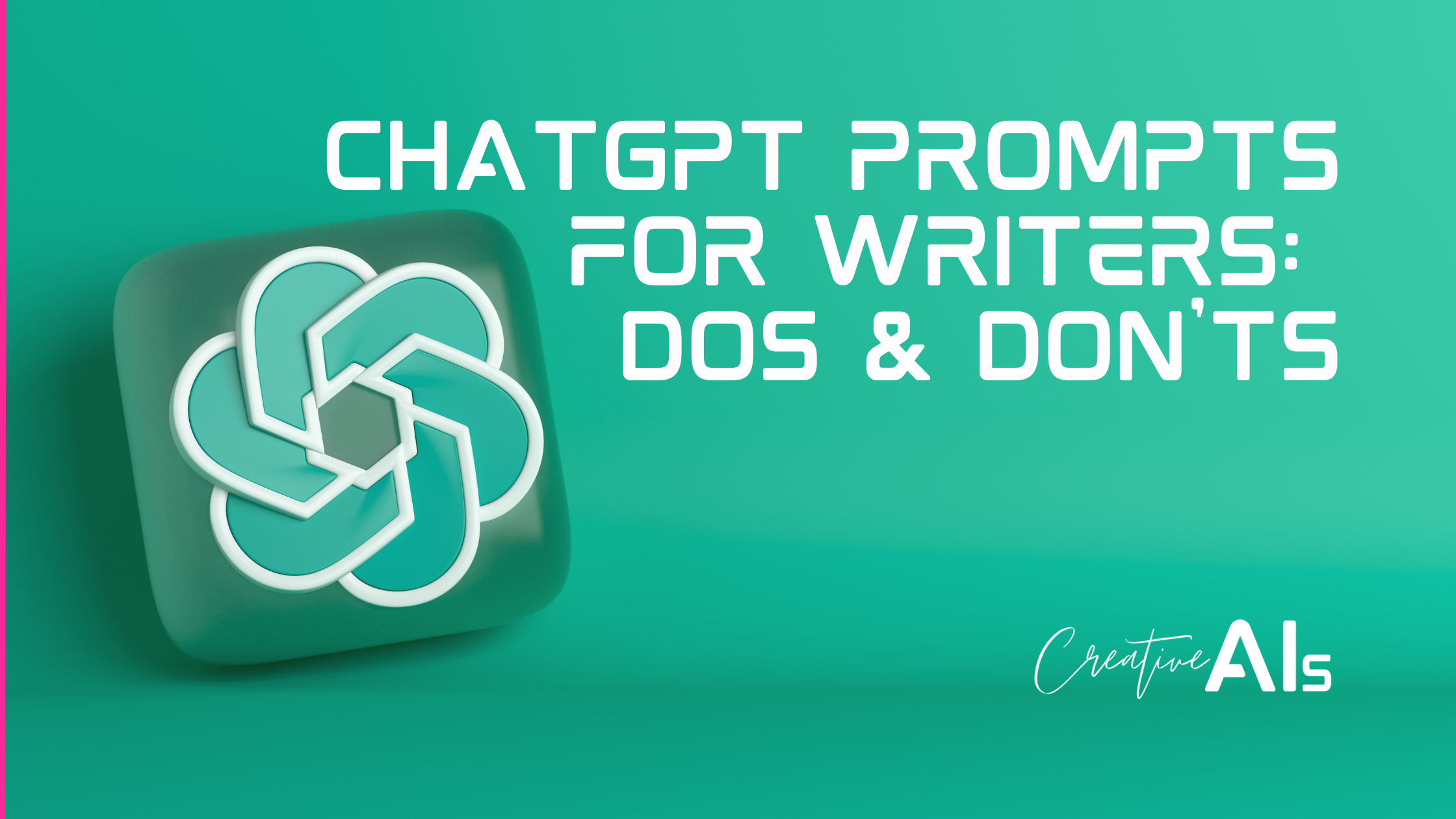Your writing can’t be casual or full of errors, especially if you need it to represent you as an authority in your industry and appear professional. Even experienced writers and editors sometimes feel uninspired or can’t figure out the right way to say something.
Wordtune is an AI writing assistant that can truly transform the way you write. If you edit or write a lot of text, you may want to add it to your arsenal.
“Here we go! Another AI writing tool. Haven’t I seen them all?” Hear me out here – WordTune is really different.
I’ve used it daily as part of my editorial process since I discovered it in 2020, and I am excited to share some tips and tricks for getting the best possible output from this generative AI tool. It won’t replace human writers; instead, it’s a helpful assistant you can use in many different ways to improve content – and it doesn’t need to take coffee breaks!
In this blog, you’ll learn what Wordtune is and how it works, how a unique set of features called Spices sets it apart from other AI content generators, and more about its strengths, drawbacks, and capabilities from the perspective of a long-time user.
Let’s dive in!
What is Wordtune?
Wordtune is a proprietary AI algorithm that uses machine learning (ML) and was trained on large datasets of written materials to learn a high level of writing in the English language.
Wordtune does more than fix grammar and spelling errors. It is designed to help you communicate thoughts with clarity and impact, no matter what you’re writing — emails, reports, marketing copy, ad copies, social media posts, and blog posts.
This AI-powered tool can analyze your writing and suggest alternative wordings that are clearer, more concise, and more engaging.
With Wordtune, you don’t have to spend hours agonizing over the correct phrasing or struggling to find the right words. You can focus on what matters: your message.
You can use Wordtune to:
- Find alternative ways to write your sentence, phrase, or words.
- Write your sentences in the intended tone.
- Shorten or expand the text’s length.
- Translate and rewrite text simultaneously.
- Enhance your vocabulary.
- Edit text for brand voice consistency.
- Write confidently and fluently.
WordTune is powered by advanced technology that deeply understands context and semantics — and we are here for it!
What is an AI Writing Tool?
An AI writing tool is a software program that utilizes artificial intelligence (AI) and natural language processing (NLP) to generate high-quality content quickly and efficiently. It helps users save time and effort.
AI tools have become massively popular as they help writers and businesses generate more content quickly, and with good quality.
Of course, an AI tool is not designed to replace writers. These tools are limited by their algorithms and the knowledge base each one draws from. They may not always produce content that is engaging and connects with readers. They don’t have personal experience, creativity, perspective, or other human traits that take good content and make it fantastic.
All AI writing tools require writers to set the context and insert specific and high-quality prompts to generate high-quality content, then fact-check and edit.
Wordtune Pros
This AI content generator offers several advantages:
✅ Free Plan
Wordtune offers a free plan that allows you to enjoy up to 10 rewrites daily.
✅ Simple, Easy to Use UI
The tool is streamlined and has no bells and whistles. The best part is that it offers suggestions in the same place I write my content. Unlike a conventional chat AI writing tool, there’s no back and forth.
✅ Excellent Editing
The tool automatically corrects your text and suggests better words. It is perfect for non-native English speakers and those who struggle with grammar and spelling.
✅ Anytime, Anywhere Content Generation
Wordtune is available as a desktop editor, Chrome extension, and Microsoft Word add-on. So, you can generate content anywhere.
✅ Writer’s Control
Wordtune lets the writer have control over the output. It lets them build arguments, analogies, and examples and gives credibility and direction to the content.
✅ Wordtune Cites Sources
In its FAQs, Wordtune says, “When the suggestion of a spice includes a fact, it will be attributed to its specific source. This can be a news article, a Wikipedia article or any other online source. We always provide a link to the specific page from which the fact was taken, so you can check it yourself.” This is an excellent feature for editors who need a streamlined way to fact-check AI-generated content.
✅ Easy Translation
Wordtune is a game-changer for content creation for non-native English writers and editors. It can translate Spanish, Mandarin, Arabic, Hindi, Korean, Hebrew, and Russian texts, then rewrite and edit them in English.
✅ Multi-Platform Access
You can rewrite sentences across LinkedIn, Google Docs, Facebook, LinkedIn, WhatsApp, Slack, Gmail, Twitter, Microsoft Outlook, and more.
Wordtune Cons
Though Wordtune comes with many good features, it has its share of limitations.
❌ No Free Trial
Wordtune doesn’t offer a free trial of its AI writing tool. Users can’t test premium features like Paragraph Rewrite before upgrading.
❌ Not Mobile Friendly
The tool is currently suited to work on desktops or laptops only.
❌ Limited to English
Wordtune can only work on English text (although you can translate from other languages and edit in English, as mentioned above).
❌ Limitations in Free Plan
The free plan offers 10 runs per day, which may not be enough for many writers and editors.
These limitations mean that this tool is not for everyone, especially if you’re a new writer who can’t afford the monthly plans or someone who writes in a language other than English.
Nonetheless, that doesn’t take away from its usefulness for anyone serious about their editorial process looking to scale it up a notch.
How to Get Started With Wordtune
To start using Wordtune, follow these simple steps:
- Go to the Wordtune website — www.wordtune.com
- Sign up using your email, Google, Apple, or Facebook account.
After sign-up is complete, the Wordtune editor is ready to use.
Wordtune’s Interface: My First Impression
The writing platform is neat and clean.
I can write or paste my text after the cursor. The top navigation allows me to rewrite, change the writing tone, shorten, or expand it. The bottom navigation helps format the text.
There’ i’s a feature called Spices – more on that later in the blog. Let’s check out how the writing tool works first.
Here’s my paragraph:
A sustainable vacation is a type of travel that focuses on minimizing the negative impact on the environment and local communities while supporting their long-term sustainability. It involves making conscious choices such as reducing carbon footprint, supporting local businesses, and respecting the local culture and traditions.
The tool immediately spotted errors in my paragraph. Look at the underlining in brand color.
I brought my cursor to each underlined phrase to check Wordtune’s suggestions. These suggestions seemed on point.
I had the choice to either consider these alternatives or edit the paragraph entirely using the features in the top navigation. I decided to try the top navigation.
A] Wordtune: Rewrite
I highlighted the entire paragraph to suggest new phrasing. Alternatively, Wordtune allowed me to highlight one sentence at a time for suggestions.
Wordtune rewrites one sentence at a time in alternative ways. Every phrase highlighted displays multiple suggestions that the user can choose from on the go.
I chose the most well-phrased suggestion and clicked the ‘copy’ icon to replace my text.
This is how Wordtune transformed my paragraph.
For your quick comparison, here’s the original 46-word paragraph below.
My former paragraph:
A sustainable vacation is a type of travel that focuses on minimizing the negative impact on the environment and local communities while supporting their long-term sustainability. It involves making conscious choices such as reducing carbon footprint, supporting local businesses, and respecting the local culture and traditions.
The ‘Rewrite’ feature made the text easy to read. The tool did away with unnecessary words and made the sentences fluid.
Also, this feature increased the word count to 51 words (not a worrying factor).
B] Wordtune: Casual
Now, I wanted to play with the tone of this new paragraph. I was keen to know how Wordtune would write it casually.
The tool followed the same pattern. It suggested options sentence-wise. I was left to decide whether to implement the feedback or move to the following sentence.
I went through the routine and modified the paragraph’s tone. The output of the ‘Casual’ feature was good.
C] Wordtune: Formal
I wonder what Wordtune would do to this paragraph if I asked it to make it formal. Would it show me my former text? That was in a formal tone already!
The output of the ‘Formal’ feature was good. The language didn’t seem as heavy as my original paragraph. Plus, the tool retained the essence of the text.
D] Wordtune: Shorten
I started developing a liking for Wordtune.
I got the inkling to see what the ‘shorten’ feature would do to this new paragraph. Would the text lose its essence if Wordtune trimmed it?
The output of the ‘Shorten’ feature was decent.
However, I preferred not to go ahead with this trimmed version. Somehow, I felt the text’s soul evaporate while the body was still there.
Of course, I can’t take away this feature’s importance. Wordtune’s ‘Shorten’ feature is great for condensing a large chunk of text.
In my case, it was pointless to trim a short paragraph.
I decided not to try the ‘Expand’ feature. Not pretty helpful to me at that stage. Also, I was left with just one rewrite for the day on my free trial account. 😮💨
So, what’s my first overall impression of this tool’s interface? Wordtune is pretty good. It’s quite helpful in enhancing the original text in seconds.
Spices: A feature that sets Wordtune apart
I mentioned a feature called Spices earlier.
I think this is the most exciting aspect of WordTune. This is what, I think, puts Wordtune on a higher pedestal for me than most AI writing tools.
Wordtune Spices is an AI writing toolset that is set to elevate human writing with the help of its 12 features.
At present, Spices is a Beta version and is not available on the Wordtune Chrome extension (at least till the time I was reviewing this tool).
But it is open for all Wordtune users for unlimited usage, absolutely FREE!
The below video gives an excellent introduction to the Wordtune Spices Feature.
According to the Wordtune team, Spices can help me:
- Turn an initial thought into a paragraph or article.
- Add facts and statistics to an article to lend credibility or authority.
- Provide supporting facts and examples to explain a concept in greater depth.
- Save writing time by expanding content pointers into elaborate paragraphs.
- Give the right direction to content with suggestions.
Let’s understand how much of this is possible.
To begin using the Spices toolset, click the ‘Spices’ icon in the interface. This action displays a list of features available within this toolset.
A brief statement overview accompanies the title of every feature.
I used the latest shortened paragraph to explore the features of Wordtune Spices, one by one.
1] Wordtune: Continue Writing
Wordtune added 2-3 sentences to the paragraph. I used this back-to-back feature to understand how the paragraph panned out.
Wordtune Spice’s ‘Continue Writing’ feature beat around the bush. It presented the same content pointers via different sentences. It didn’t carry the thought forward, which should ideally be the focus.
See for yourself in the below screenshot. Look out for the text in bold.
I used the same shortened paragraph for the ‘Continue Writing’ feature to explore the remaining features.
2] Wordtune: Explain
This feature worked fine. It gave me a good explanation of my original text.
What I liked best was that when I clicked this feature for the second time, the tool gave me an additional explanation in brand color and asked me to choose this additional explanation or opt for another one.
The ‘Explain’ feature is great for blog writing or listicle writing. It promises to save time and effort while elaborating on the content.
In the screenshot below, look out for the bold and brand color text.
3] Wordtune: Emphasize
This feature laid stress on my last sentence.
The way I see it, the ‘Emphasize’ feature helps conclude a blog or listicle. I think it can help writers give a great finish to their content.
In the below screenshot, look out for the text in bold.
4] Wordtune: Expand on
This feature takes the text’s key thought forward.
It gives scope to the writer to build on the original content by adding sub-headings or sub-pointers.
Check out what Wordtune suggested. Look for the text in bold.
There are 2 things to call out here.
- Wordtune’s ‘Exand on’ feature adds pizzaz to the original content. The writer can build on the newly expanded text via the ‘Explain’ and/or ‘Emphasize’ features.
- However, by default, the tool doesn’t format the new content through bulleted or numbered entries. This indicates that a writer’s discretion is necessary.
I continued exploring the remaining features of Wordtune Spice. Their functionality is pretty evident in their titles. Check out the screenshots below. Look for the text in bold or in brand color.
5] Wordtune: Give an example
6] Wordtune: Counterargument
7] Wordtune: Define
8] Wordtune: Give an analogy
9] Wordtune: Statistical Fact
10] Wordtune: Make a joke
11] Wordtune: Historical fact
12] Nature fact
13] Inspirational Quote
Overall, I had a good time writing with Wordtune Spices, and can see a lot of applications for it in various types of writing.
Wordtune Pricing
The tool offers 2 types of plans: Free and Premium.
The free plan is good for those with only a small amount of content to write daily.
The premium-level plan is great for freelancers on in-house writers and editors with heavier writing requirements.
The Premium for Teams plan is suitable for large teams. Check out for more details on its website.
The below screenshot gives a good idea of the pricing structure and its benefits (current as of April 2023).
Wordtune Alternatives
Let’s be honest, Wordtune is not the best AI writing tool in the market. Many writers and experts favor Jasper. It’s feature-rich and is a real boon.
But Wordtune is simple and does the job well in seconds. It may not be feature-rich like Jasper. But it is so simple that anyone can use it.
If you are looking for some AI writing tools to play with, here are some options to check out:
- Jasper
- Writesonic
- Copymatic
- Rytr
- Copy.ai
- Copysmith
- Closescopy
- Wordtune
- ProWriting Aid
- Frase.io
- ChatGPT
Final Thoughts on Wordtune from a Longtime User
To encapsulate my entire experience with WordTune…
What Worked For Me?
- All-Round Suitability: Wordtune works perfectly for short-form and long-form content. It works well as an AI content writer and AI copywriter.
- Correct Suggestions: A conventional chat AI writing tool usually doesn’t offer pre-built content suggestions right on the first attempt. However, Wordtune Spices usually hits the right notes on the first try.
- Commendable Customization: Wordtune customizes text without the writer entering a single prompt. The existing text itself serves as a prompt for text enhancement.
- Personality in Writing: Wordtune helps writers make their content more engaging, compelling, and authentic. It overcomes the problem of sameness in content. It is excellent for adding interesting titbits in scripts, social media captions, and long-form content.
What Didn’t Work For Me?
- Content Recommendations Format: WordTune doesn’t offer any priority score or brief explanation alongside the content suggestions. It is challenging for non-native English speakers to make an informed choice regarding content suggestions.
- Application of Rewrites: WordTune considers every instance of text highlight as a ‘rewrite’ even if the user doesn’t implement the feedback. 😲 Annoyance or a smart move to encourage users to opt for the premium plan? I leave this up to you to decide.
Overall, Wordtune is suitable for all kinds of writing. But it’s important to note that it is not a magic tool.
Wordtune is excellent at writing short-form content, including product descriptions and social media captions.
It works great for long-form content, too, provided the writer has the knack for lending a good direction to the article and knows how to optimize it for search and readability.
If you found our guide helpful, use the code ‘Miranda’ when you register. Your kind gesture could add to my next vacation’s piggy bank. 😄
Learn more:





![Are Humans Still More Creative Than Generative AIs? [Study]](https://creativeais.com/wp-content/uploads/2023/04/Generative-AI-vs-Human-Creatives-440x264.png)