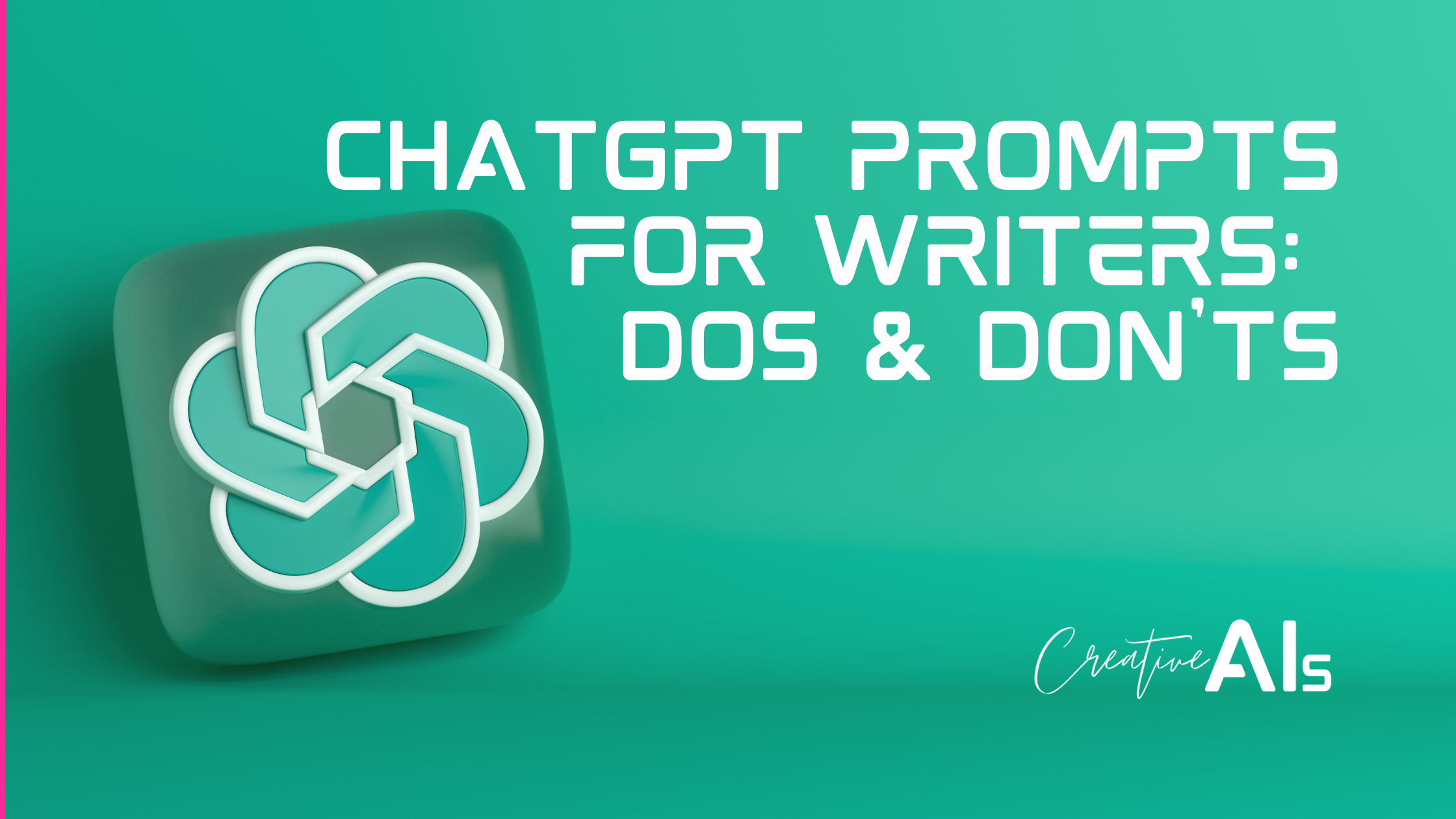Ever found yourself searching for the perfect background track for your content? The process is stressful, particularly when copyright clouds each piece of music you find. Creators need solutions that can simplify the task of finding and using soundtracks legally.
While there are many places online to download copyright-free music, Soundful is special because it lets you experiment and customize the outcome of the composition. In this post, we’ll explore the features of Soundful and go through a step-by-step guide on how to create royalty-free music using the platform.
What is Soundful?
Soundful is an AI-powered, royalty-free music generator with a diverse range of customizable options. They focus on helping content creators and artists create and monetize their music. The AI allows users to customize music tracks using a variety of tools. These tools let you experiment with keys and mix sound effects from a large collection of genres or moods.
Soundful exists, so you can generate royalty-free music at the click of a button.
Features of Soundful
AI Music Instruments
The platform offers features like voice clones, AI composers, AI drummers, and more. These tools help you create voices, compose unique melodies, and generate the lyrics to go with your song.
Large collection of sound Templates
Soundful provides music and instrumental templates that cover a large collection of themes and moods. This collection gives you access to the diverse musical styles of many cultures, from ambient electronic music to trap beats, retro synthwave, and more.
Copyright Optimisation
Soundful operates under a specific licensing structure that makes sure your music creation, distribution, and monetization needs are met without any copyright issues.
Business tools
Soundful offers special licensing plans for business owners who want a more hands-on approach. Organizations can seamlessly use the platform for commercial purposes: TV shows, ads, and more.
Benefits of Soundful AI
This technology addresses the growing demand for unique, high-quality music in the content creation industry. Traditional music production methods and the composition of custom sounds don’t have to be time-consuming and expensive. With Soundful, you can monetize your music on popular streaming platforms like Spotify, Apple Music, and Amazon Music. You have complete control over your sounds and the benefits they provide.
Vloggers, podcasters, and content developers can use Soundful to compose unique background music for their content. And businesses can use it for commercial TV production, advertising, or gaming.
How to Create Royalty-Free Music with Soundful
1. Create an Account
Start by creating a free account on Soundful.
2. Access the Dashboard
On the home page, find the dashboard at the bottom and click on the pink sound wave icon.
3. Choose Track or Loop
Decide whether you want to generate a full-length song (track) or a set of repeating sounds (loop).
4. Explore Genres
For Tracks, click on the genre you’re interested in, such as hip-hop, Pop, EDM, etc. For loops, click on the desired category, like drum loops, instrument loops, or FX & Ambiance.
5. Pick a Template
Within each genre, click on a specific template (sub-category) to define the characteristics of your music, such as Deep House or Melodic Techno.
6. Tweak Musical Elements
On the template page, use the sliders or buttons to adjust BPM and key according to your preferences.
7. Create Preview
At the bottom of the page, click “Create Preview” to generate a preview of your track. You can tweak and preview multiple times.
8. Save Your Track
Once satisfied, scroll down and click “Save.” Access your saved tracks in “My Library” under “Creations.”
9. Download Your Track
In “My Library,” locate your track, and on the far right, click “Get.” Choose your download style (“Standard” for free members, “STEM” for subscribers), and click “Render & Download.”
10. Finalize Download
Wait for Soundful to render your track (up to 10 minutes). Once ready, click “Download Now” in the email notification. In “My Library” under Downloads, select your desired format (mp3, wav, or STEM) and click “Download.”
Pros and Cons of Soundful AI
Pros
- User-friendly interface
- Diverse music styles with extensive templates
- Advanced AI tools for creative music generation
- Copyright assurance for hassle-free distribution
- Business-friendly licensing options
- Monetization opportunities on popular platforms
- Versatile for content creators
Cons:
1. Limited customization beyond genre characteristics
2. AI-generated lyrics may lack a personal touch.
3. Tracks take up to 10 minutes to render.
Some advanced features require a premium upgrade.
4. Currently, it lacks vocal creation capability.
Pricing
The standard package is free, the content creator package goes for $29.99 a year, and The music creator plus goes for $59.99 both with an exclusive deal of 50%.
Conclusion
Royalty-free music is a must-have for all digital content creators, especially when it comes to video content and monetization. Why go through the trouble of searching through the internet when you can rely on products like Soundful to get soundtracks without compromising the quality of your content? Soundful addresses the complexity of copyright laws. It’s not perfect, but it provides the tools and templates you need to enhance the creativity in your content. We recommend you give it a try today.